We were given a task to change a picture given to us and make it brighter and bolder than the original. I thought this would be easy but in fact I found it to be hard due to using a MAC as well and not a PC which is what I have used Photoshop on in the past.
Below are the stages I went through to complete the task.

Cropped The Images, Straightened It.

Auto Colour, Used Shadow/Highlight Tool.

Used Histogram Tool, Played around with the Shadows and Highlights some more, Auto Contrast.

Used The Dodge Tool.
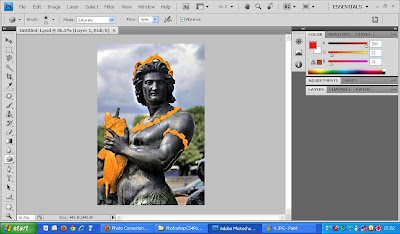
Used The Sponge Tool.

Used the Unsharp Mask Tool.
And DONE!
It took me a few tries to try and get the picture looking right and even now I'm still not happy with it. Its too sharpened and doesn't look realistic, I need to try and practice more on improving and developing images on Photoshop but it was a good try.
No comments:
Post a Comment